Using Chat with PDFs in AnswerThis
Chat with Papers is a powerful feature within AnswerThis that allows researchers to quickly extract specific information from research papers they've already read. This tool can dramatically reduce the time spent searching through lengthy documents, turning hours of work into just minutes.
Accessing Chat with Papers
-
Log into your AnswerThis account
-
Navigate to the Library section
-
Select a paper you've previously added to your library OR upload a PDF
-
Scroll down and click on "Chat with Paper"
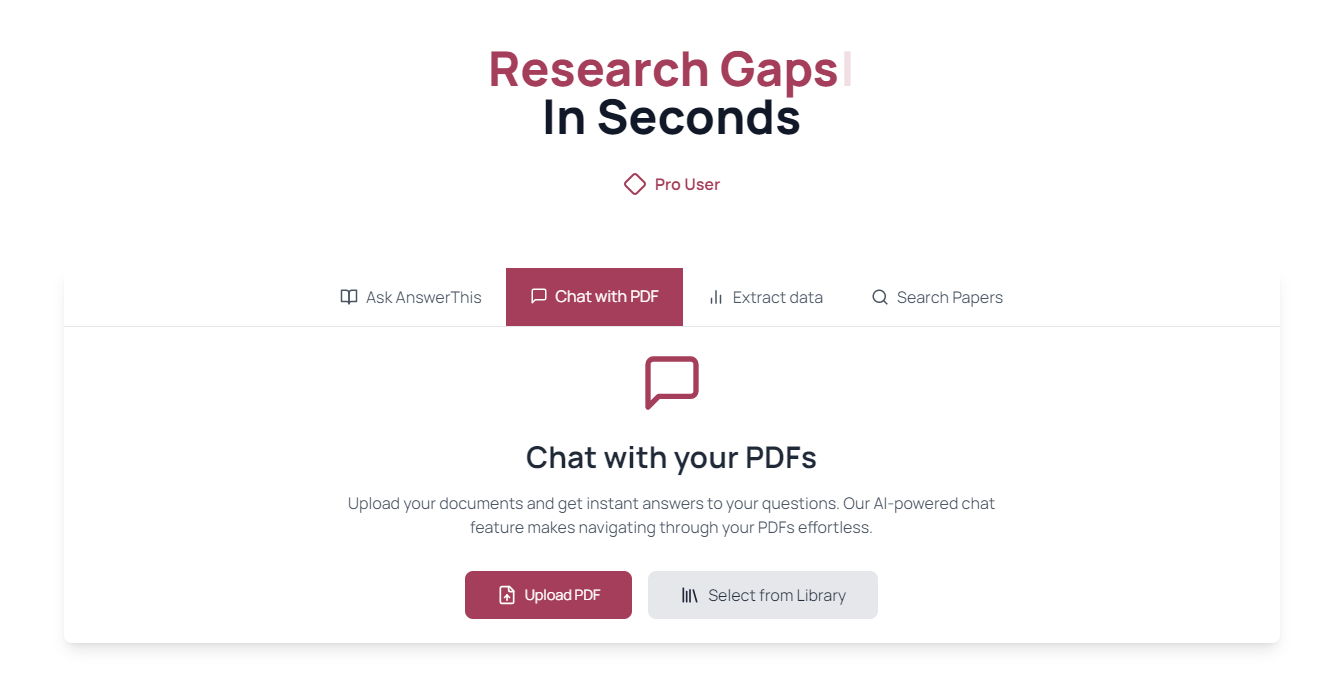
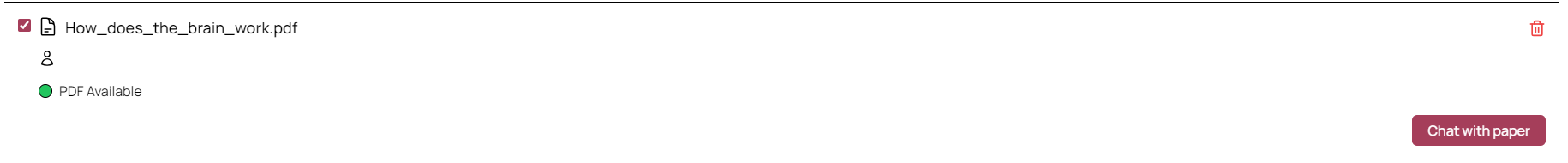
Key Features
1. Natural Language Queries
-
Ask questions about the paper in plain language
-
The AI understands context and can interpret your intent
2. Precise Information Extraction
-
Quickly locate specific details within lengthy documents
-
Ideal for papers you've read before but can't remember exact locations of information
3. Text Explanation
-
Highlight any portion of text in the paper
-
Click "Explain Selected Text" for a detailed breakdown
How to Use Chat with Papers Effectively
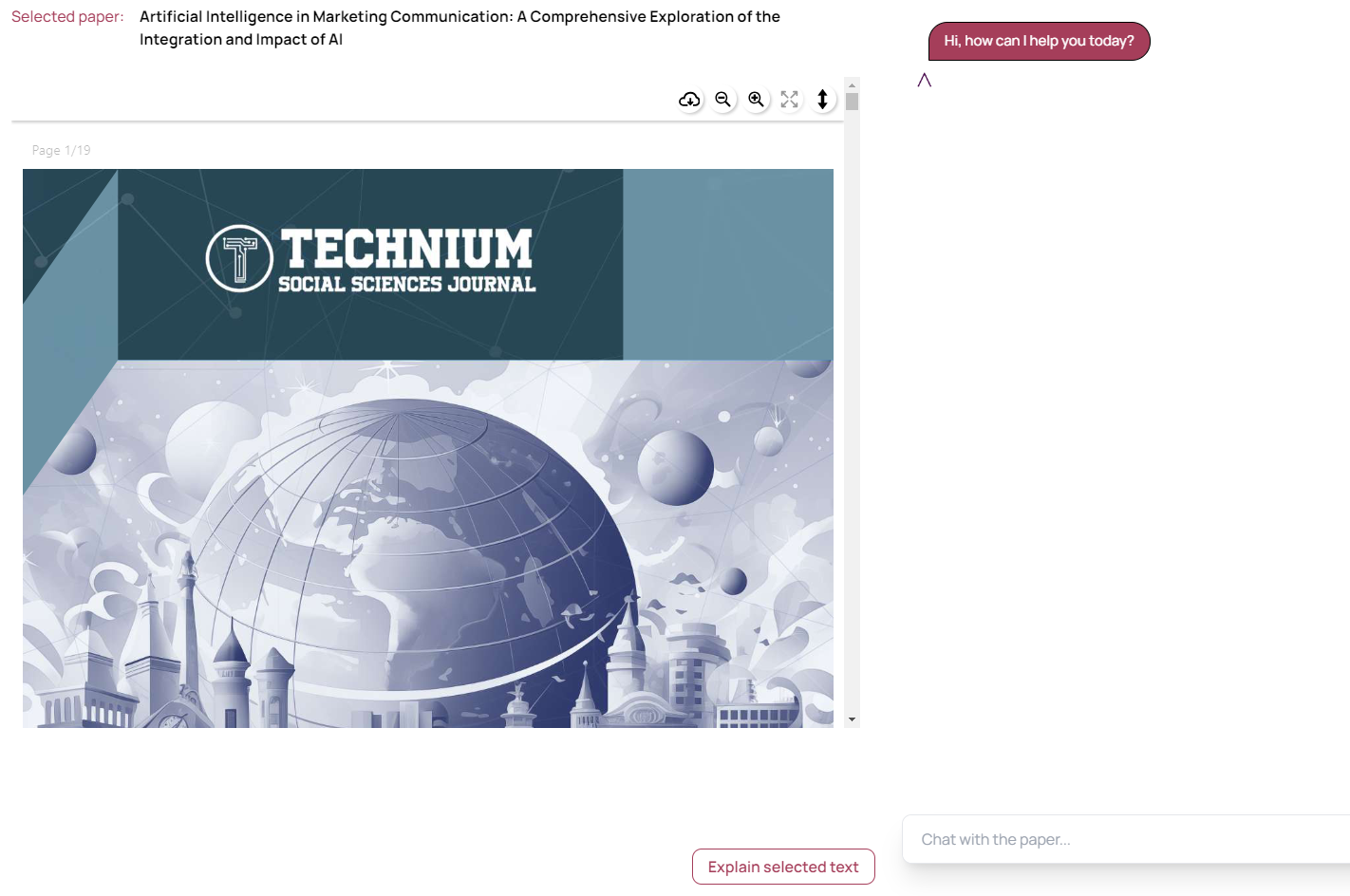
Asking Questions
-
Type your query in the chat box
-
Be as specific as possible for the best results (the bot will find the exact lines that mention the keywords in your query)
-
You can ask about methodologies, findings, specific data points, or any other aspect of the paper or source that you are using
Using the Text Explanation Feature
-
Highlight a portion of text in the paper
-
Click "Explain Selected Text"
-
Receive a detailed explanation of the highlighted content (great for explaining sentences and certain terminology that you may not understand)
Benefits
-
Time-saving: Find information in minutes instead of hours
-
Improved comprehension: Get explanations for complex concepts
-
Enhanced research efficiency: Quickly revisit key points in papers you've already read
Tips for Optimal Use
-
Ensure papers have the "PDF Available" symbol for full functionality
-
Start with broader questions, then narrow down for specific details
-
Use the text explanation feature for unfamiliar terms or complex concepts
-
Cross-reference AI-provided information with the original text for accuracy
Limitations and Considerations
-
The tool works best with papers you've already read and added to your library
-
While highly accurate, always verify crucial information in the original text
-
The quality of results may vary depending on the clarity of your query
Conclusion
Chat with Papers is a game-changing tool for researchers, dramatically reducing the time spent searching through documents. By leveraging this feature, you can focus more on analysis and less on information retrieval, significantly boosting your research productivity.
Remember, while this tool is incredibly powerful, it's designed to augment your research process, not replace critical thinking and thorough reading. Use it wisely to enhance your research workflow and save valuable time.