Guide to Using the AnswerThis Literature Review Tool
AnswerThis offers a powerful literature review tool that can significantly streamline your research process. This guide will walk you through its key features and how to use them effectively.
Accessing the Literature Review Tool
- Log into AnswerThis
- Navigate to the Literature Review tab
Creating a Research Query
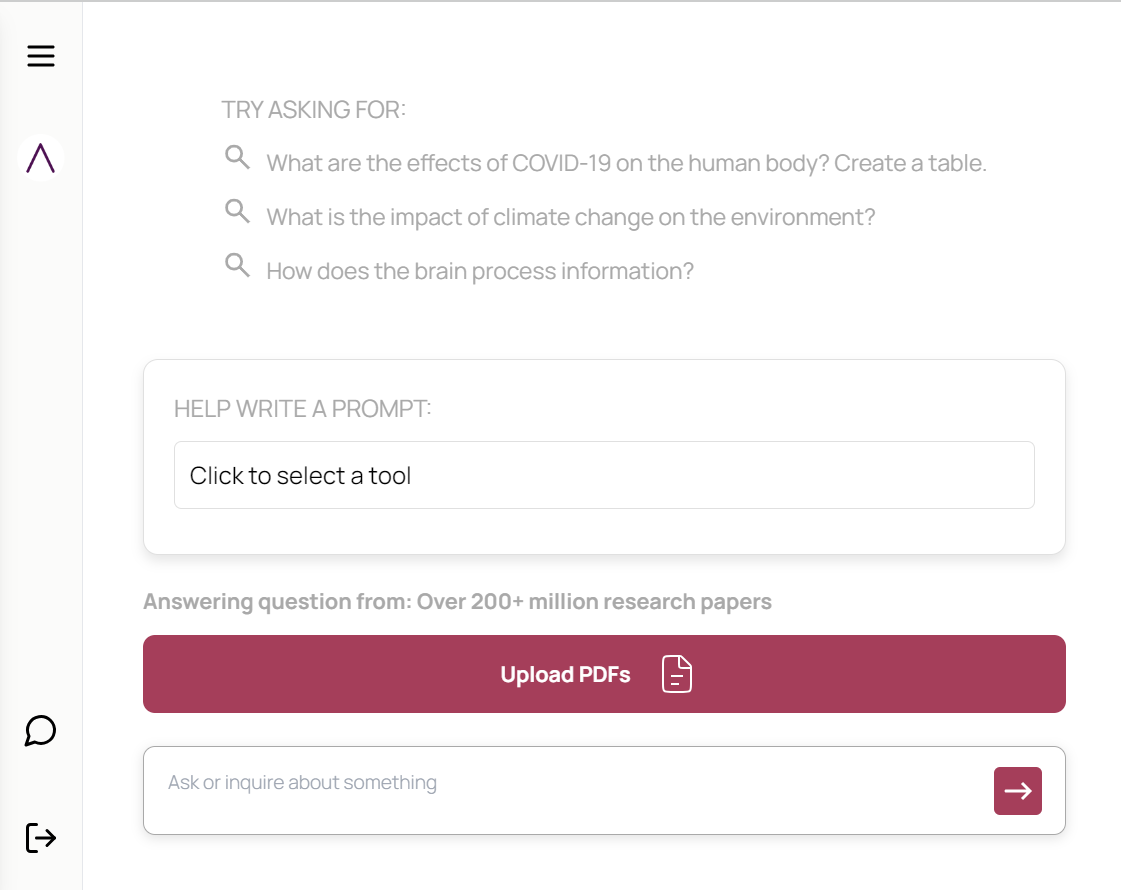
Use the prompt-making tool to generate specific research questions, find research gaps, make proposals, conduct quantitative analysis, and much more. However, if you want to conduct a literature review for a specific topic, we recommend you simply type your query in the search bar.
Refining Your Search
- Use specific, concise queries for the best results
- Experiment with different source filters
- Adjust date ranges to focus on recent or historical research
Setting Search Parameters
- Choose your source filters (you can select multiple for a single query):
- Research papers
- Internet
- Your library (AnswerThis will use papers and sources stored in your library)
- Just LLM (for using specific links to online sources you found helpful, to use this feature make sure you include the link to the source within the search bar)
- Set minimum citations (optional)
- Specify the date range for sources (optional)
Output Options
- Literature Review: A comprehensive summary of findings with line-by-line citations that link to the exact relevant research paper used in the source
- Full Paper: Generates a complete research paper with multiple sections. You can edit the name of the sections to suit your exact needs, AnswerThis will then structure your research paper based on your question and the name of your sections.
Analyzing Results
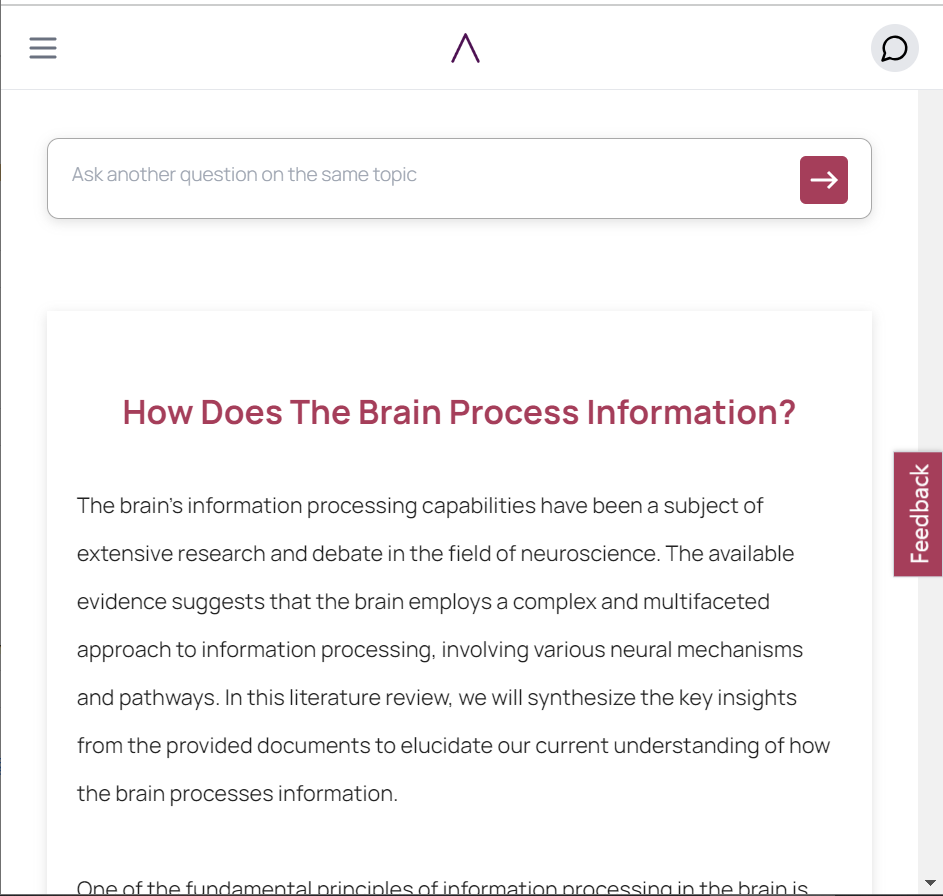
- Review the generated literature review
- Change citation styles (APA, MLA, Chicago, Harvard)
- Examine cited sources at the bottom of the review
- For each source, you can view:
- Citation information
- Relevant insights
- A short summary of the paper/source used
- Extracted data (methodology, limitations, future work, etc.)
Working with Sources
- Export citations (you can find these options at the top right of the table below the literature review):
- CSV format
- BibTeX format
- Add papers to your library for future reference
- Access full PDFs when available
Tips for Effective Use
- Start with broad queries, then narrow down
- Use the full paper option for comprehensive coverage
- Regularly save important papers to your library
- Cross-reference findings with other sources
Remember, while AnswerThis is a powerful tool, it should be used to enhance your research process, not replace critical thinking and analysis. Always verify information and use it as a starting point for deeper investigation.